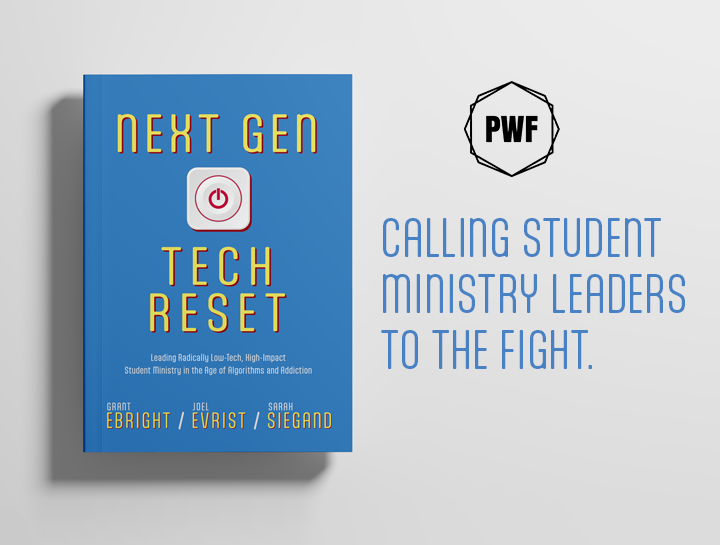5 Phases of Tech Training
- parentswhofight
- Apr 21, 2023
- 7 min read
Updated: Aug 28, 2023

Technology isn’t going anywhere, and today’s parents need a solid strategy for how their families will either embrace or reject the influence of tech. If the goal is to raise kids who are not enslaved to technology, we must have a long and a short view of intentional strategies at every age and stage.
We’ve been equipping parents with tools and education to protect kids online for 8 years, and we’ve approached this subject from a number of different angles. This 5-phase model synchronizes the many facets of online safety within a family. Since parents are training multiple ages at one time, and since some kids struggle with certain technology more than others, there is no one-size-fits-all strategy. But as you look at each of your children, the following phases will help you locate where you are in the training process for the individual child or teen and what skills you will need to build next.
Phase 1: Model
Every parent starts here, and none of us really graduate from this stage. Our kids are watching how we use technology, as well as gleaning information about how it fits into our family’s values and priorities.
CHECK YOUR TIME USAGE. Every one of us has access to analytics on our phones that quickly show us how much time we’ve spent on each and every app. Take a look at that number and if you are brave, share it with a loved one. Just talking about it helps it become more real and works on your conscience to do something about it.
CHECK YOUR VALUES. What is important to you? If you have a smart TV in every living space, you may be unintentionally communicating the message that entertainment is essential rather than optional in our home. If you’re always purchasing brand new devices, you may be communicating that money is no object, or that staying up with the latest tech is a higher priority than stewardship. Watch out! Entitlement can happen in kids from every economic situation you can imagine, you must show them you don’t NEED these things to be happy.
CHECK YOUR FOCUS. Can you go for hours, days, or weeks without certain technology? Have you asked your kids if your tech usage bothers them? Whenever I speak to students at schools, I ask them about their parents’ tech use and almost all of them say their parents spend too much time on devices. You must lead in creating lower-tech habits. Initiate tech-free weekends, play in the backyard, go to the beach without a phone. Spend time with your kids, looking them in the eye, holding them close, laughing and even crying.
Phase 2: Delay
We encourage parents to wait as long as they can for some of the most addictive and potentially destructive kinds of technology. On the top of that list is YouTube (yep), video games, a smartphone and social media. This is one of the most painful phases, but doing the hard work here gives you a much smoother launch down the road.
We all know that kids’ brains are not fully formed until adulthood, but it’s important to also acknowledge the way brains are developing in the preteen and teen years. What kids see, they try to imitate, with little thought to the consequences. They aren’t mature enough to understand all of the danger or addiction that lies just beyond those open doors. They don’t have discernment to sift out the good and bad influences available on technology.
Part of the issue is OVER-CONNECTION, and the dependency on screens for entertainment and feelings of happiness can absolutely deteriorate their neurological health (research what the experts say about screens and dysregulation in kids).
Part of the issue is ENTITLEMENT. When my friend wanted to give her niece an old iPhone that “didn’t do anything” so she could take pictures and play simple games, I encouraged her to re-think that plan. Otherwise, that little girl would literally not be able to remember a time in her life when she DIDN’T have an iPhone. We want to teach our kids how to be bored. Play in the mud, climb a tree, read a book… these are essential skill-building activities.
Part of the issue is SAFETY. Your kid is one click away at all times from evil people and ideas the moment you put these forms of complex technology in their hands. Their brains will be much more able to make good choices on technology if they are allowed to mature and get through puberty without becoming screen zombies. My own kids had to have driver’s permits before we allowed smartphones, and we see social media as an adult-in-training privilege/responsibility (meaning later in high school).
We think this Dove Beauty video perfectly sums up why we encourage delaying specific kinds of technology that are addictive and can easily open your kids up to dangerous content and ideas.
Phase 3: Protect
Before you decide to hand over internet-connected technology for your kid to use, it’s your responsibility to know how to protect it. That means understanding what you CAN and CAN’T make safer. Protections include things like time limits, parent approval for app downloads, filters on web browsing, and knowing who your kids are communicating with. It also means not allowing devices in private spaces or bedrooms.
If you talk with an FBI agent about the strategy of online, you’ll hear that bad guys look for soft targets. They actually hone in on kids who don’t appear to have parameters on how they use the internet. When young kids video themselves in their bedrooms on TikTok, they are sending a signal to predators that they are beyond the watchful eyes of their parents—a flag of opportunity for criminals. Beyond the immediate protection parental controls have, they also build an important understanding in your child that 1) they are worth protecting and 2) there is a real danger to be protected from.
Technology protections are meant for kids and teens who are still learning to navigate tech with wisdom, and they are not permanent. As your kids get older, protections will fall off gradually. Because technology is made up of a million vulnerabilities, you’ll want to think of protections in layers. We suggest layers in the following categories:
ROUTER - Set protections for all of the devices that connect to your home wifi signal, even Smart TVs.
DEVICE - Set device-level protections like Apple’s Screen Time or Google Family Link; our go-to resource for walk-through set up is Protect Young Eyes. Be aware that Apple's Screen Time features have been known to be unreliable!
APPS - Some apps do offer safety settings that help with privacy, messaging, content control, and even time limits.
SEARCH - Make sure you know how to lock “safe search” on the browsers your kids use (and set Restricted Mode on YouTube).
Phase 4: Monitor
How is monitoring different than protecting? Protection includes closing and locking doors to certain dangers online. Monitoring doesn’t prevent your kid from accessing potential dangers, but it does give you information after the fact so you can have a conversation about what happened. This is especially helpful as teens get older, because they need to learn how to fail and recover when it comes to technology before they leave your home.
Monitoring might include using technology tools like Bark to scan for problematic activity like bullying, sexual content, and more. It might be just picking up the phone and looking through things to know what your kid is up to, or checking their Google Activity log. And it definitely should involve watching how much time your child is spending on technology, while offering feedback when it’s excessive. The monitoring phase should be a constant flow of feedback and making adjustments. One of the greatest blessings of this phase is when you catch your kid doing things RIGHT.
Perfection is not what we’re striving for, growth is. Whether they’re failing or succeeding, they need opportunities to try before they leave your home.
Phase 5: Release
Yes, parents… one day your kid will walk out your door with a phone in their back pocket that only has whatever safety features THEY have set for themselves. It can be a scary thought no matter how much you’ve tried to pour into them. But if you work from that reality backwards, and see all tech training through the lens of this unchanging fact, you might find a renewed motivation to get after it.
The fact is, most online safety protections enabled from the parents’ end will stop working at 18. Some of them will even give your kid this “right” to opt-out from parental protections at 13 (yes, THIRTEEN). So controlling their phones or their video games or social media can not be the end goal in itself. Instead of walking in fear, try to cherish every #fail that your teenager makes as the training wheels come off. These are opportunities to learn, so celebrate them. Talk regularly about screentime, offering your own failures as a jumping off point. “I couldn’t believe it, I looked at my weekly activity and I had wasted 10 hours on social media! Does that surprise you about me?” Talk about strategies for unwanted habits and compulsions (like using a “focus” mode on your phone when you’re trying to keep distractions away), and work together with your emerging adult on ideas that will help him or her transition to self-limitation.
Here’s an example—our 19-year-old is going off to college in another state in just a few months. He’s never slept with his phone in his room, so as he graduates, we’re getting ready to make that move. He’ll have the summer to adjust, realize where his biggest challenges lie, and hopefully gain some strategies. And as parents, we will try our darndest to not instruct him further, but instead offer suggestions if we are asked. He can’t take mom and dad to the dorm room, he must learn to do this on his own.
It’s Never Too Late To Start
No matter how old your kids are, you are bound to find something within your power that you can take action on to help them in this training process. If you have a 4-year-old, you have a lot of runway in front of you, and there is great hope that your child will thrive as you intentionally build these skills. If you have a 17-year-old that you wish you could get a do-over with, let me encourage you that your son or daughter is not beyond hope. As you approach the launch from your home, you’ll have to be very gracious—admit what you know you didn’t do well, and talk about what tech safety goals they have as a young adult and how you can support them.
JUST DO SOMETHING—even if it’s putting down your phone to read a book when you know your kids are watching. Or sponsoring a screen-free vacation. Or initiating a bike ride. We can all do something to improve the overall health of our family in how we relate to technology.
Happy parenting!